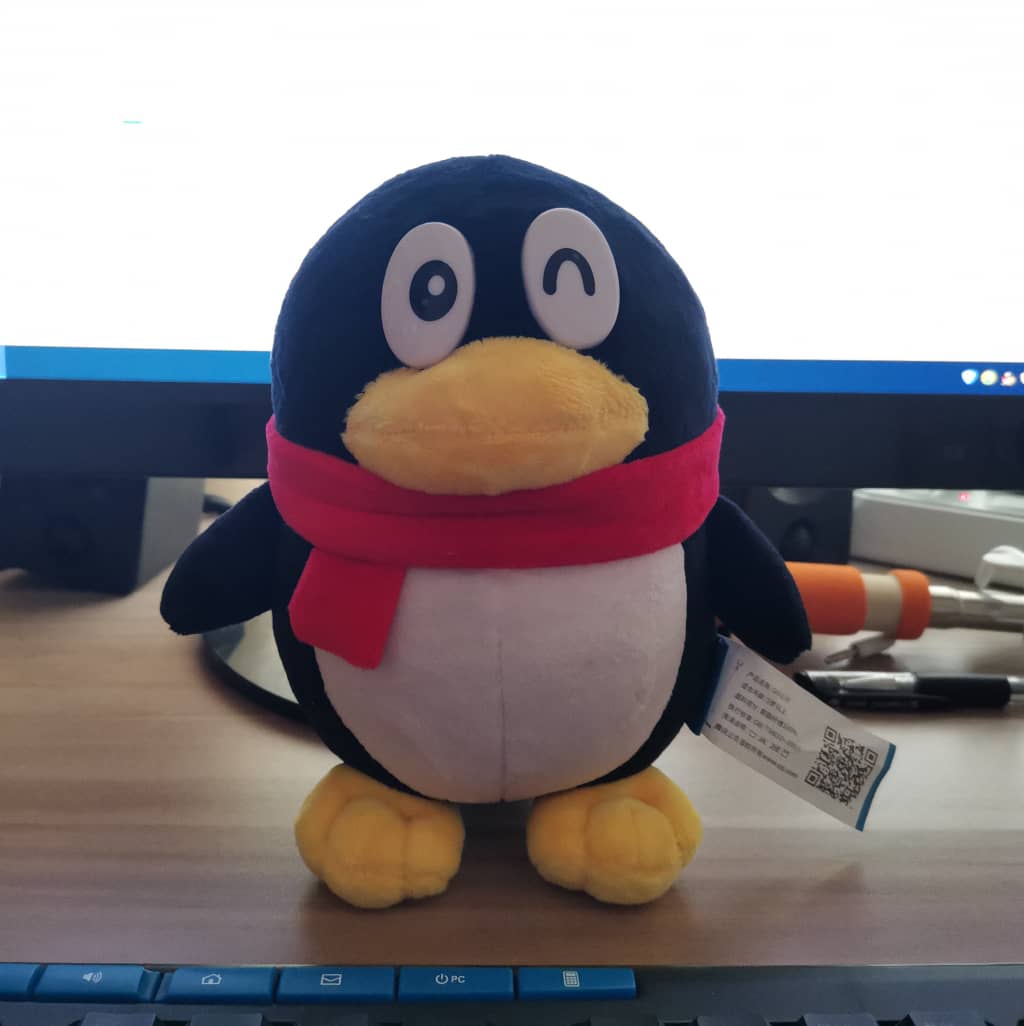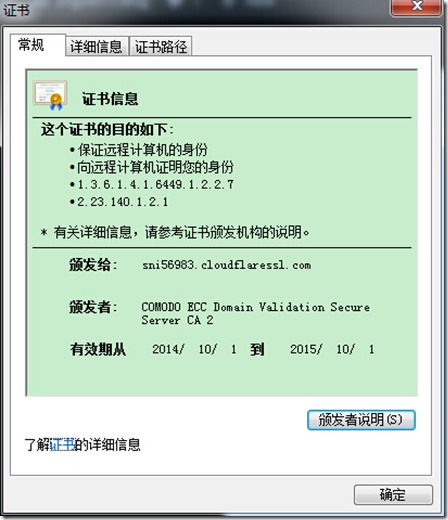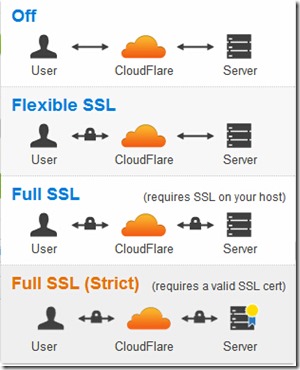Cloudflare is the best free CDN provider as I know, and I’ve been enjoying its fantastic service for around 3 years. Since Sep 2014, Cloudflare offers free SSL service.
The SSL service provided by Cloudflare requires no dedicated IP for your website.
Once you actived your SSL on your Cloudflare control panel, you can see a lovely green lock on your browser.
And you can see the certificate of your website.
How to Active Free SSL
You can go to yor Cloudflare control panel, CloudFlare settings section, SSL.
There is 4 options. Off, Flexible SSL, Full SSL, Full SSL Strict
Off — no SSL between the visitor and CloudFlare, and no SSL between CloudFlare and your web server (all HTTP traffic)
Flexible SSL — SSL between the visitor and CloudFlare — visitor sees HTTPS on your site, but no SSL between CloudFlare and your web server. You don’t need to have an SSL cert on your web server, but your visitors will still see the site as being HTTPS enabled.
Full SSL — SSL between the visitor and CloudFlare — visitor sees HTTPS on your site, and SSL between CloudFlare and your web server. You’ll need to have your own SSL cert or self-signed cert at the very least.
Full SSL (Strict) — SSL between the visitor and CloudFlare — visitor sees HTTPS on your site, and SSL between CloudFlare and your web server. You’ll need to have a valid SSL certificate installed on your web server. This certificate must be signed by a certificate authority, have an expiration date in the future, and respond for the request domain name (hostname).
Go to Clouldflare to enjoy Free SSL.