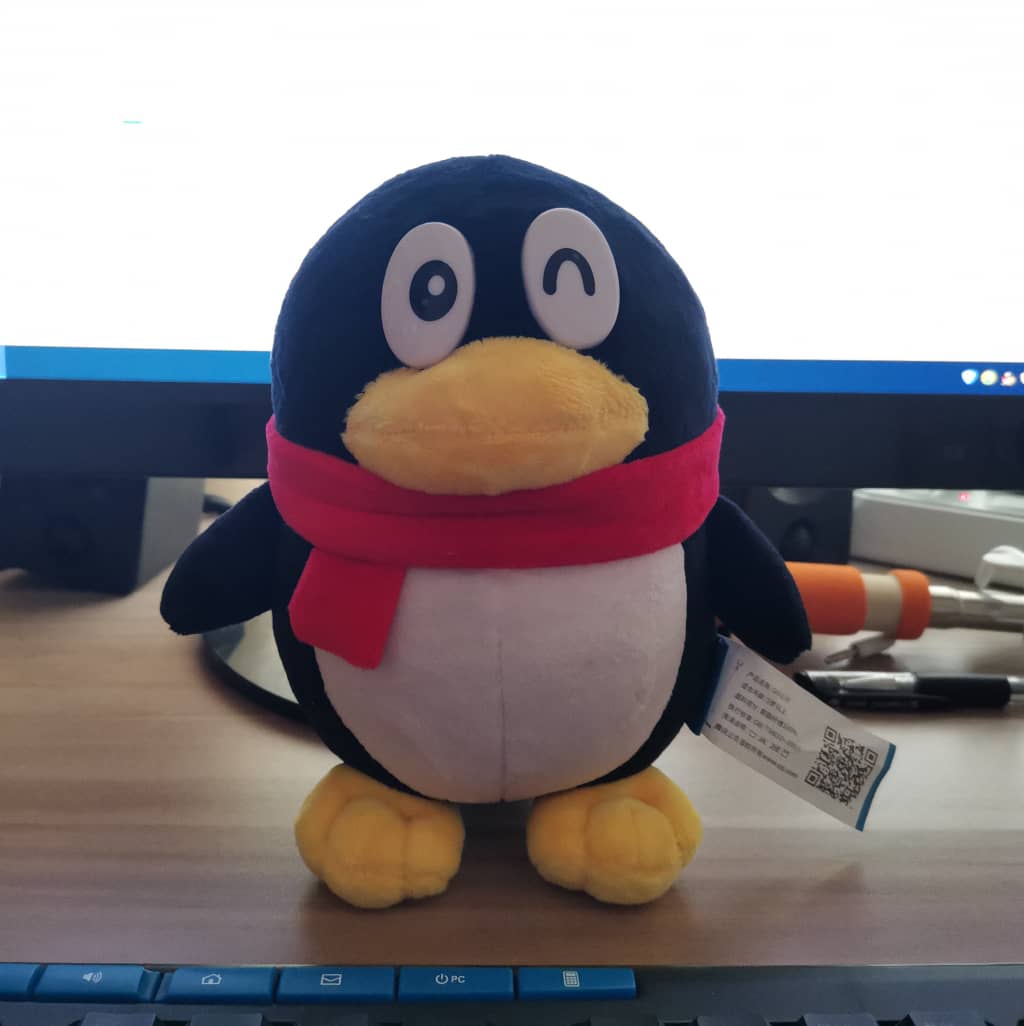It seemed pretty odd that a social network from the leading search company, Google, didn’t offer a way to search through all its posts. But that oddity is over. Google+ now allows you to search through its content. Here’s how it works.
Do You Have It Yet?
First, you might not have Google+ search enabled yet. If you do, you’ll see this at the top of the Google+ pages:![]()
See the “Search Google+” text in the search box? That means you’ve got the new search feature. If you see this:
![]()
A box with “Find people” text in it, then you haven’t gotten Google+ search yet. Hang in there. Google says it is rolling out over the coming days.
The “Everything” Search
If you do have the new service and do a search, you’ll get content from three sources:
- People results
- Google+ posts
- Sparks results
Here’s an example from a search I did on charlie sheen:
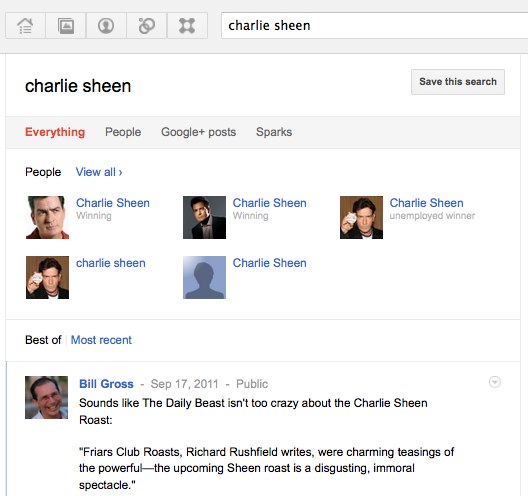
In the example, you can see how matching people are listed first (and since none have a “verified” check next to their names, none are likely real), followed by a matching Google+ post. If I scroll further down, after more Google+ posts, I get this:
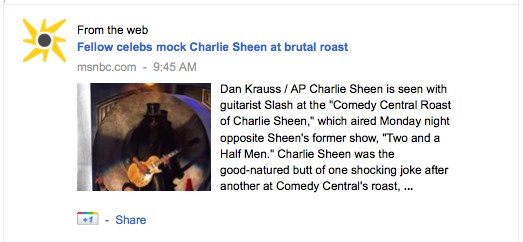
That comes from the special “Sparks” search engine that was part of Google+ at launch, which was supposedly designed to find new and especially sharable things.
“Best Of” Vs “Most Recent”
If you do a search for anything but people, you’ll find to ranking options. By default, “Best Of” is selected:
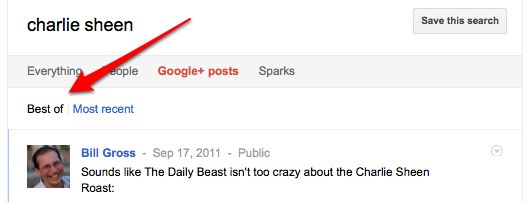
What exactly is “Best Of” using to decide what’s best? It’s especially weighted to favor things shared by those who are close to you, or that you are connected with, said Frances Haugen, the product manager at Google for Google+ Search.
“Content from your friends will rank higher,” Haugen said.
Even though content from your friends is favored, you will search through all the content on Google+ that’s been tagged public. My assumption is you’ll also search through any non-public content that’s been shared with you, but I’m checking on ths.
Want to see the most commented or most +1′d post on Google+, even if those aren’t from your friends? There’s no way to do that, right now, but Haugen said it’s something that might happen in the future.
Click the “Most Recent” link, and you get the latest posts from anyone on Google+, with the newest post first:
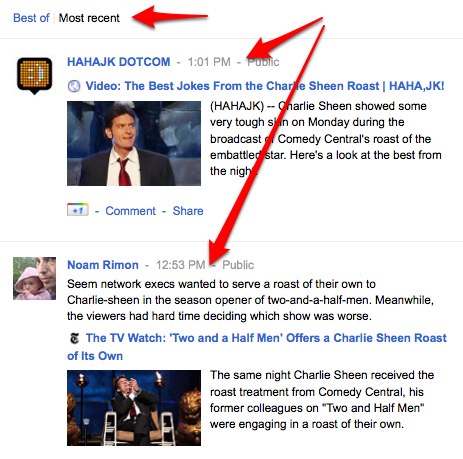
The first arrow shows how Most Recent has been selected, while the next two arrows show how a newer post comes before an older one.
How recent is recent? If there’s an earthquake or a post about breaking news, will you be able to find it within a seconds, as is the case with Twitter?
“Our goal is to index things within moments,” Haugen said.
People Search
Next to the “Everything” option after you do a search is the ability to narrow down to just people search results. Here, you can see an example where I searched for matt cutts:
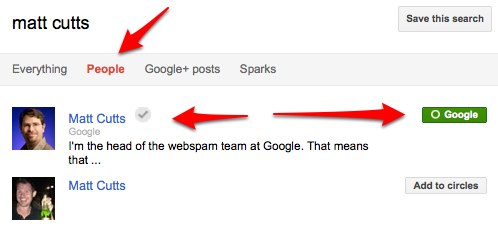
The first arrow shows how “People” was selected. The second pointing at the checkmark shows how if someone is a verified person on Google+, you’re shown this.
The last arrow shows if someone is in your circles already. If they are, they’re more likely to outrank other people. That’s why for this search, I get Matt Cutts from Google coming first. He’s in my circle.
If I were friends with the other Matt Cutts — yes, there is another, who on his profile even helpfully says “Has no connection with Matt Cutts from Google” — that Matt Cutts might outrank Google’s Matt Cutts, if I didn’t have the Google one in my circles.
Again, you will get people search results showing up occasionally in an Everything search, sometimes with really large, nice displays, like these:

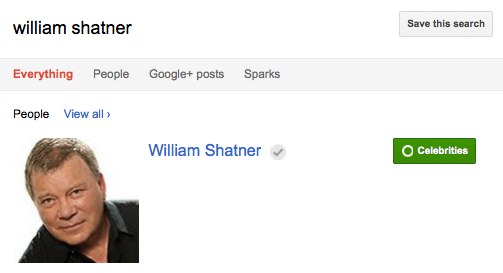
You can also search for people by topic, but Haugen said the relevancy might not be as good for that. The focus right now was on helping people better find others they know by name.
Also, the Suggested Users list that Google+ rolled out earlier this month isn’t part of this.
Sparks Gets A Demotion
When Google+ launched, it had its own Sparks “discovery” search engine that was designed to help spark (hence the name) shares and discussions on the service.
I’ve generally not seen people saying that they use it much, nor have I found anyone feeling it offers anything that great in terms of a discovery tool.
Given this, it’s not surprising that Sparks has effectively disappeared. Previously, you’d have had a link to Sparks on the side of your Google+ pages, like this:
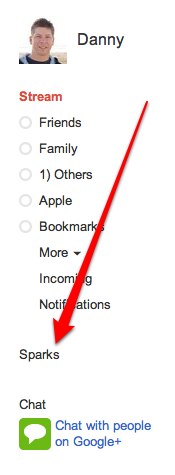
In turn, that would have lead you to an area where some key subjects were highlighted, along with a search box:
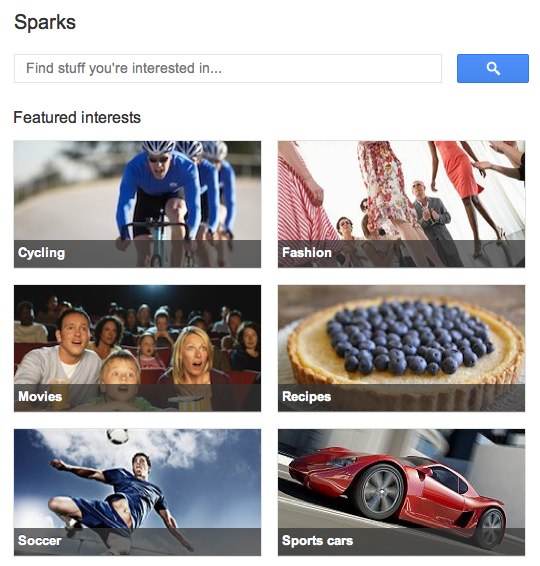 That link is gone, if you have Google+ Search. If you want to go to that custom Sparks home page, you have to know the direct address and type that in (it’s here).
That link is gone, if you have Google+ Search. If you want to go to that custom Sparks home page, you have to know the direct address and type that in (it’s here).
It’s not that much of a loss. If you really liked doing Sparks searching, you can do that from the new Google+ Search box, then select the Sparks option:
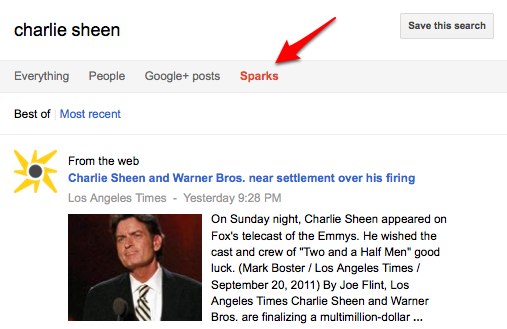
Saving Searches & Inline Comments, +1′ing
Previously, you could save Spark searches. You still can, as well as Everything, Google+ or People searches. Just search, then select the “Save this search” button:
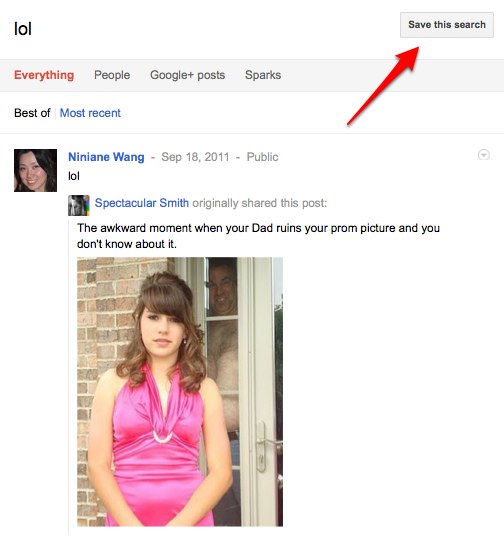
In this case, I did a search for lol, which turns out to be a pretty funny search. Once I saved that, it was added to a list of other saved searches I have, over on the side of my Google+ pages:
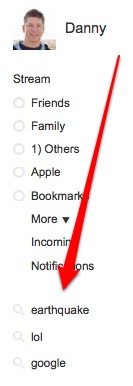
Select any of the saved searches, and you can get fresh results for them.
Another cool thing is that after you’ve done a search, you can comment on, share or +1 anything you’ve found, right from the search results.
And Google Real Time Search?
Now that we have Google+ Search, how about it providing the main content to revive Google Real Time Search, which was closed down soon after Google+ launched, when Google and Twitter failed to agree on terms for Google to keep getting Twitter’s information.
Google has said that without the volume of tweets, Google Real Time Search really made little sense to keep running. Google+ potentially could make up for that.
If so, we’re all still going to have to wait. Haugen said there’s no news to report on when Google Real Time Search might return with Google+ as a part of that.
Posted by:http://searchengineland.com/up-close-with-google-search-93508